Clong
A downloadable game for Windows and Linux
Clong (Cloned Pong): A Pong Clone
Introducing Clong, our version of the classic Pong game, developed on a custom game engine. As the engine is still in the (very early) testing phase, you may encounter some bugs along the way. We appreciate your understanding as we work through these issues (let us know about them, please!).
Clong offers a platform for us to gather feedback from players like you. If you come across any bugs or glitches, please share your insights. Your feedback is valuable and encouraged.
Clong is designed for 2-player gameplay, requiring two different machines connected on a network for local multiplayer matches. It's a straightforward game focusing on reflexes and strategy.
For those interested in customization, configuration files are available under 'Engine/Config/'. Feel free to adjust settings to suit your needs.
Should you encounter any issues or bugs during gameplay, detailed log files can be found under 'Engine/Logs/'; Please submit all of the log files along with your bug reports*. We appreciate your help in identifying and reporting any issues to improve the game.
Thank you for considering Clong. We hope you enjoy playing and look forward to hearing your feedback.
*: Log files do NOT contain any personal information that can be used to identify you. They contain detailed reports about the Engine's internal functions and your physical setup that we can use to identify defects within the engine, so we can fix them.
The log files are text files that can be viewed using any text editor (such as Windows Notepad), feel free to take a look before submitting.
Requirements:
- 64-bit System
- OpenGL 4.5 compatible GPU
- Microsoft Visual C++ (x64)(Windows-only)
- GLFW (Linux-only)
- spdlog (Linux-only)
- fmt (Linux-only)
Use the package manager to install dependencies on Linux
Known Issues:
- No Text/UI: The Engine doesn't support text rendering, yet! Working on it!
- The ball/other (networked) player has a slight (visible) lag: The Engine's Networking Subsystem doesn't have any lag-compensation mechanism yet. It will be fixed in the near future.
| Updated | 14 days ago |
| Published | 22 days ago |
| Status | Prototype |
| Platforms | Windows, Linux |
| Author | 0xIsho |
| Genre | Action |
| Tags | 1-bit, 2D, Arcade, Black and White, Multiplayer |
| Average session | A few seconds |
| Inputs | Keyboard |
| Accessibility | Color-blind friendly, High-contrast, Textless |
| Multiplayer | Ad-hoc networked multiplayer |
Install instructions
Make sure to download and install Microsoft Visual C++ (x64) before running the executables if you are on Windows!
- Extract the zip file
- Open 'Engine/Config/Net/Client.conf' in a text editor (like Notepad)
- Edit 'ServerAddress' to point to the IP address of the server (leave it as default if it's running on the same machine as the client)
- Start PongServer in a terminal (double-click on Windows)
- Start 2 instances of PongClient (double-click)
The first 2 instances to connect to the server are players; the rest are spectators without the ability to control a paddle.
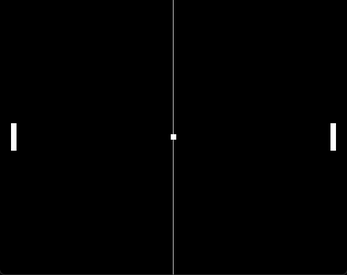
Leave a comment
Log in with itch.io to leave a comment.